Security News
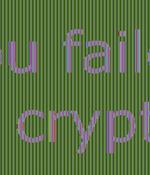
New research has disclosed what's being called a security vulnerability in Microsoft 365 that could be exploited to infer message contents due to the use of a broken cryptographic algorithm. Office 365 Message Encryption is a security mechanism used to send and receive encrypted email messages between users inside and outside an organization without revealing anything about the communications themselves.

Microsoft Office 365 Message Encryption claims to offer a way "To send and receive encrypted email messages between people inside and outside your organization." Office 365 Message Encryption relies on a strong cipher, AES, but WithSecure says that's irrelevant because ECB is weak and vulnerable to cryptanalysis regardless of the cipher used.

We're not quite sure what to call it right now, so we referred to it in the headline by the hybrid name Microsoft Office 365. The web-based versions of the Office tools don't have the same feature set as the full apps, so any results we might obtain are unlikely to align with how most business users of Office, ah, 365 have configured Word, Excel, Outlook and friends on their Windows laptops.

WithSecure researchers are warning organizations of a security weakness in Microsoft Office 365 Message Encryption that could be exploited by attackers to obtain sensitive information. OME, which is used by organizations to send encrypted emails internally and externally, utilizes the Electronic Codebook implementation - a mode of operation known to leak certain structural information about messages.

Security researchers at WithSecure, previously F-Secure Business, found that it is possible to partially or fully infer the contents of encrypted messages sent through Microsoft Office 365 due to the use of a weak block cipher mode of operation. Organizations use Office 365 Message Encryption to send or receive emails, both external and internal, to ensure confidentiality of the content from destination to source.

Microsoft has begun to kill off the Microsoft Office brand, with plans to rebrand its Office.com and Office cloud-based apps to Microsoft 365 in the near future. In 2020, Microsoft rebranded Office 365 to Microsoft 365 and started to heavily push the subscription-based productivity suite to both the enterprise and consumers.

Microsoft is working on updating Microsoft Defender for Office 365 to allow Microsoft Teams users to alert their organization's security team of any dodgy messages they receive.Microsoft Defender for Office 365 protects organizations from malicious threats from email messages, links, and collaboration tools.

The latest Internet Security Report from the WatchGuard Threat Lab shows a reduction in overall malware detections from the peaks seen in the first half of 2021, along with an increase in threats for Chrome and Microsoft Office and the ongoing Emotet botnet resurgence. "While overall malware attacks in Q2 fell off from the all-time highs seen in previous quarters, over 81% of detections came via TLS encrypted connections, continuing a worrisome upward trend," said Corey Nachreiner, CSO at WatchGuard.

Phishing PyPI users: Attackers compromise legitimate projects to push malwarePyPI, the official third-party software repository for Python packages, is warning about a phishing campaign targeting its users. DDoS tales from the SOCIn this Help Net Security video, Bryant Rump, Principal Security Architect at Neustar Security Services, talks about the challenges of mitigating immense DDoS attacks.

A business email compromise scheme targeting CEOs and CFOs using Microsoft Office 365 combines phishing with a man-in-the-middle attack to bypass multi-factor authentication. These attacks take advantage of a Microsoft 365 design flaw that allows miscreants to compromise accounts with MFA enabled and achieve persistence in victims' systems by adding a new, compromised, authentication method allowing them to come back at any time.