Security News

Cybersecurity researchers today uncovered a completely undetectable Linux malware that exploits undocumented techniques to stay under the radar and targets publicly accessible Docker servers hosted with popular cloud platforms, including AWS, Azure, and Alibaba Cloud. According to the latest research Intezer shared with The Hacker News, an ongoing Ngrok mining botnet campaign scanning the Internet for misconfigured Docker API endpoints and has already infected many vulnerable servers with new malware.

Cybersecurity researchers today uncovered a completely undetectable Linux malware that exploits undocumented techniques to stay under the radar and targets publicly accessible Docker servers hosted with popular cloud platforms, including AWS, Azure, and Alibaba Cloud. According to the latest research Intezer shared with The Hacker News, an ongoing Ngrok mining botnet campaign scanning the Internet for misconfigured Docker API endpoints and has already infected many vulnerable servers with new malware.

With Docker gaining popularity as a service to package and deploy software applications, malicious actors are taking advantage of the opportunity to target exposed API endpoints and craft malware-infested images to facilitate distributed denial-of-service attacks and mine cryptocurrencies. According to a report published by Palo Alto Networks' Unit 42 threat intelligence team, the purpose of these Docker images is to generate funds by deploying a cryptocurrency miner using Docker containers and leveraging the Docker Hub repository to distribute these images.

The distributed denial-of-service botnets named XORDDoS and Kaiji recently started targeting exposed Docker servers, Trend Micro warned on Monday. Trend Micro has recently spotted variants that also target Docker servers.

Docker has fixed a vulnerability that could have allowed an attacker to gain control of a Windows system using its service. The bug, discovered by Ceri Coburn, a researcher at security consultancy Pen Test Partners, exposed Docker for Windows to privilege elevation.
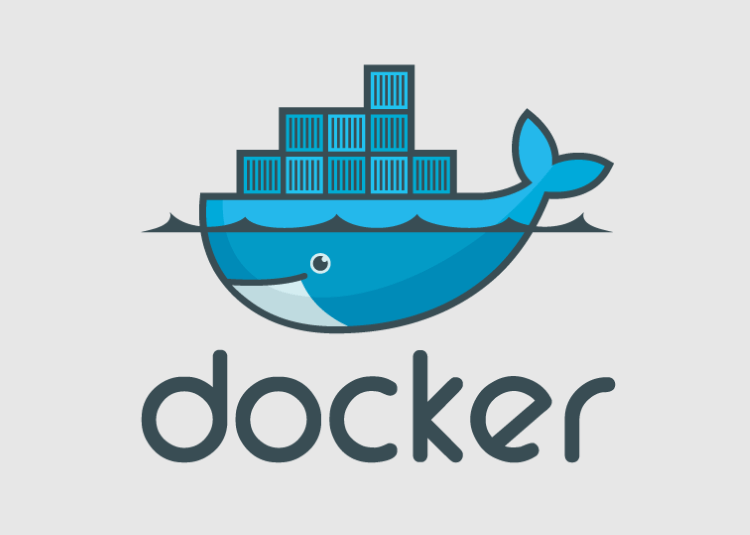
Akamai security researcher Larry Cashdollar set up the Docker image to see what kind of notice it might attract from the wider web's cadre of cyberattackers. Accordingly, the Docker image soon came under fire, as outlined in a Wednesday analysis.
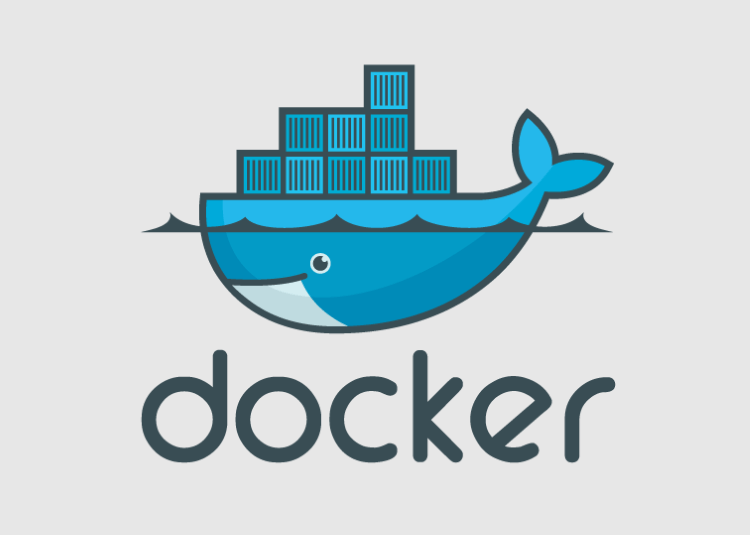
The Docker cloud containerization technology is under fire, with an organized, self-propagating cryptomining campaign targeting misconfigured open Docker Daemon API ports. The attack pattern starts with the attackers identifying a misconfigured Docker API port that has been left open to the public internet.

Cloud security company Rezilion has analyzed some of the most popular Docker container images and determined that while they include many vulnerabilities, less than half of these flaws pose an actual risk. Rezilion's researchers have analyzed 20 of the most popular container images hosted on DockerHub, the largest library and community for container images.

Thousands of code repositories were found exposed in over one hundred Docker registries that are accessible from the Internet without authentication, Palo Alto Network reports. Docker registries are servers where Docker images are stored and organized into repositories, with each repo containing images of one application and multiple versions of the application, each with a unique tag.

"Although setting up a Docker registry server is straightforward, securing the communication and enforcing the access control requires extra configurations," the company said in a posting on Friday, explaining that researchers found the exposed registries via Shodan and Censys searches. As the security firm explained, Docker registries are essentially cloud servers, which are used to store and organize Docker images.