Security News > 2022 > November > Microsoft fixes Windows 11 22H2 file copy performance hit
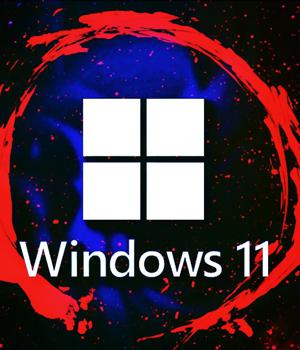
Microsoft has addressed a known issue leading to significant performance hits when copying large files over SMB after installing the Windows 11 2022 update.
"There is a performance reduction in 22H2 when copying larger files from a remote computer down to a Windows 11 computer or when copying files on a local drive," explained Microsoft's Ned Pyle when acknowledging the issue more than a month ago in early October.
"You are more likely to experience this issue copying files to Windows 11, version 22H2 from a network share via Server Message Block but local file copy might also be affected," Microsoft added.
"The final fix for Windows 11 22H2 production computer will come in a normal monthly Cumulative Update through Windows Update once validated in Insider builds."
Microsoft also shared a temporary solution affected customers can use to work around the file copy performance hit.
As it explains, users can mitigate the file copying over SMB issues with the help of file copy utilities that don't use cache manager.
News URL
Related news
- Microsoft: Recent Windows updates cause Remote Desktop issues (source)
- Microsoft fixes printing issues caused by January Windows updates (source)
- Microsoft: New Windows scheduled task will launch Office apps faster (source)
- Microsoft fixes Remote Desktop issues caused by Windows updates (source)
- Microsoft's killing script used to avoid Microsoft Account in Windows 11 (source)
- Microsoft tests new Windows 11 tool to remotely fix boot crashes (source)
- New Windows 11 trick lets you bypass Microsoft Account requirement (source)
- Microsoft adds hotpatching support to Windows 11 Enterprise (source)
- Microsoft starts testing Windows 11 taskbar icon scaling (source)
- Windows 11 Forces Microsoft Account Sign In & Removes Bypass Trick Option (source)