Security News > 2022 > June > 7-zip now supports Windows ‘Mark-of-the-Web’ security feature
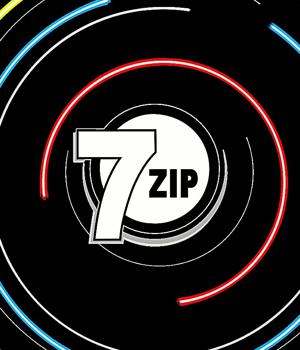
7-zip has finally added support for the long-requested 'Mark-of-the-Web' Windows security feature, providing better protection from malicious downloaded files.
When you attempt to open a downloaded file, Windows will check if a MoTW exists and, if so, display additional warnings to the user, asking if they are sure they wish to run the file.
To check if a downloaded file has the Mark-of-the-Web, you can right-click on it in Windows Explorer and open its properties.
If you trust the file and its source, you can put a check in the 'Unblock' box and click on the 'Apply' button, which will remove the MoTW from the file.
If you downloaded a ZIP file containing a Word document, the ZIP file would have a MoTW, but the extracted Word document would not.
With this additional security, Windows will now prompt you as to whether you wish to run downloaded files and Microsoft Office will open documents in Protected View, offering increased security.