Security News > 2022 > April > Microsoft disables SMB1 by default for Windows 11 Home Insiders
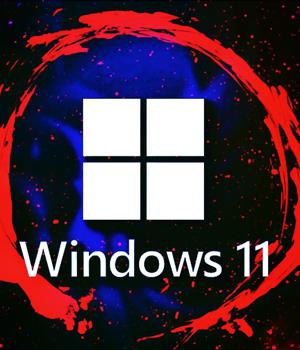
Microsoft announced today that the 30-year-old SMBv1 file-sharing protocol is now disabled by default on Windows systems running the latest Windows 11 Home Dev channel builds, the last editions of Windows or Windows Server that still came with SMBv1 enabled.
Redmond first announced plans to disable SMBv1 in most versions of the Windows operating system in June 2017 after first disabling it for internal builds of Windows 10 Enterprise and Windows Server 2016.
SMBv1 is no longer installed in Microsoft's OS by default since Windows 10 version 1709 and Windows Server version 1709, with newer versions of Windows using SMBv3.
SMBv1 disabled in Windows 11 Home edition Dev builds.
"If you install a Windows Insider Dev channel build in any variant of Home Edition, the SMB1 client isn't installed."
This will also become the default behavior in the next Windows 11 major release after Windows Insiders will be able to test and provide feedback on the new change,.
News URL
Related news
- Microsoft replacing Remote Desktop app with Windows App in May (source)
- Microsoft: Recent Windows updates make USB printers print random text (source)
- Microsoft patches Windows Kernel zero-day exploited since 2023 (source)
- Microsoft: March Windows updates mistakenly uninstall Copilot (source)
- Microsoft fixes Windows update bug that uninstalled Copilot (source)
- Microsoft lifts Windows 11 upgrade block after Asphalt 8 crash fix (source)
- Microsoft: Recent Windows updates cause Remote Desktop issues (source)
- Microsoft fixes printing issues caused by January Windows updates (source)
- Microsoft: New Windows scheduled task will launch Office apps faster (source)
- Microsoft fixes Remote Desktop issues caused by Windows updates (source)