Security News > 2022 > January > Microsoft tests a new "Rejuvenated" Windows 11 Task Manager, how to enable
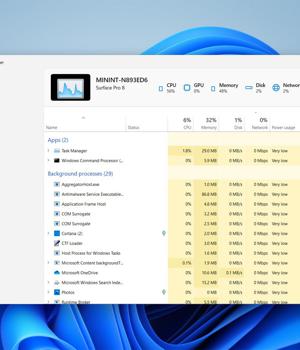
Microsoft is testing a new hidden feature in the latest Windows 11 preview build that rejuvenates the user interface for Task Manager with a new design and modern appearance.
Task Manager is one of the most commonly used built-in Windows apps, allowing users to see how much a process uses CPU and memory, terminate processes, manage auto-starting programs, or simply see what programs are running on a computer.
Other than a few tweaks and small changes, the Windows Task Manager has remained relatively unchanged since Windows 10 was released.
Last week, Microsoft released Windows 11 preview build 22538 to the 'Developer' channel, and it includes a new hidden feature called 'TaskManagerRejuvenated' that introduces a revamped user interface for the Windows Task Manager.
While not filled with exciting new features, it is good to see Microsoft update older user interface elements with the new modern feel of Windows 11.
If you wish to test out the new Windows 11 Task Manager, you can join the Windows Insider programs and install the current Windows 11 build or later.
News URL
Related news
- Microsoft tests ad-supported Office apps for Windows users (source)
- Microsoft tests new Windows 11 tool to remotely fix boot crashes (source)
- New Microsoft script updates Windows media with bootkit malware fixes (source)
- Microsoft has finally fixed Date & Time bug in Windows 11 (source)
- Microsoft shares workaround for Windows security update issues (source)
- Windows 10 KB5051974 update force installs new Microsoft Outlook app (source)
- FINALDRAFT Malware Exploits Microsoft Graph API for Espionage on Windows and Linux (source)
- Microsoft fixes bug causing Windows Server 2025 boot errors (source)
- Microsoft to remove the Location History feature in Windows (source)
- Microsoft testing fix for Windows 11 bug breaking SSH connections (source)