Security News

Microsoft has officially resumed blocking Visual Basic for Applications macros by default across Office apps, weeks after temporarily announcing plans to roll back the change. Earlier this February, Microsoft publicized its plans to disable macros by default in Office applications such as Access, Excel, PowerPoint, Visio, and Word as a way to prevent threat actors from abusing the feature to deliver malware.

End users can find more information on the next steps after macros are blocked in a downloaded Office document on the A potentially dangerous macro has been blocked support page. IT admins can find dedicated documentation on the Macros from the Internet will be blocked by default in Office page.

End users can find more information on the next steps after macros are blocked in a downloaded Office document on the A potentially dangerous macro has been blocked support page. IT admins can find dedicated documentation on the Macros from the Internet will be blocked by default in Office page.
![S3 Ep91: CodeRed, OpenSSL, Java bugs, Office macros [Audio + Text]](/static/build/img/news/s3-ep91-codered-openssl-java-bugs-office-macros-audio-text-small.jpg)
DOUG. A brief history of Office macros, a Log4Shell style bug, two OpenSSL crypto bugs, and more. DUCK. If you have a Windows network where you can use Group Policy, for example, then as an administrator you can turn this function on to say, "As a company, we just don't want macros off the internet. We're not going to even offer you a button that you can say, Why not? Why not let the macros run?".

Microsoft says last week's decision to roll back VBA macro auto-blocking in downloaded Office documents is only a temporary change. Redmond announced in February that Microsoft Office would automatically block VBA macros in all documents downloaded from the Internet after a rollout stage between April and June.

This article will explain why users should block macros in Internet downloads and how you can block them in Microsoft Office. To prevent this distribution method, Microsoft announced in February that Microsoft Office would automatically block VBA macros in documents downloaded from the Internet starting in June.
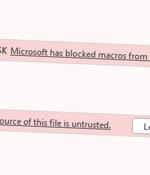
Five months after announcing plans to disable Visual Basic for Applications macros by default in the Office productivity suite, Microsoft appears to have rolled back its plans. "Based on feedback received, a rollback has started," Microsoft employee Angela Robertson said in a July 6 comment.

Microsoft appears set to roll back its decision to adopt a default stance of preventing macros sourced from the internet from running in Office unless given explicit permission. Things got worse over the years, so in 2016 Microsoft upped the ante with a tool that allowed admins to define when and where macros were allowed to run.

While Microsoft announced earlier this year that it would block VBA macros on downloaded documents by default, Redmond said on Thursday that it will roll back this change based on "Feedback" until further notice. On systems where VBA macros aut0blocking is enabled, customers see a "SECURITY RISK: Microsoft has blocked macros from running because the source of this file is untrusted" security alert.

Zero-day bug exploited by attackers via macro-less Office documentsA newly numbered Windows zero-day vulnerability is being exploited in the wild via specially crafted Office documents, security researchers are warning. DDoS threats growing in sophistication, size, and frequencyCorero Network Security has published the latest edition of its annual DDoS Threat Intelligence Report that compiles the trends, observations, predictions, and recommendations based on DDoS attacks against Corero customers during 2021.