Security News > 2024 > January > Microsoft: Recent updates cause Sysprep Windows validation errors
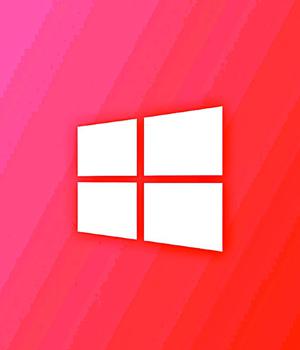
Microsoft says admins are seeing 0x80073cf2 errors when using the System Preparation tool to validate Windows installations for deployment after installing recent Windows 10 updates.
Sysprep helps prepare Windows client or Windows Server installations for imaging and deployment on any system by removing computer-specific information such as installed drivers and the computer security identifier.
Admins can use it to manage multiple computers on a network by creating generic Windows images that can be deployed across various hardware configurations or fine-tuning a single Windows image for a specific PC by adding drivers and apps in audit mode.
This newly acknowledged issue only impacts Windows 10, version 22H2 systems where Sysprep is used in audit mode to test or add drivers or apps to new Windows installations.
"After installing updates released November 30, 2023 KB5032278 or later, some Windows devices might be unable to complete preparation using System Preparation Tool due to issues with the status of a Microsoft Edge package," Microsoft says.
Microsoft working on a fix for Windows 10 0x80070643 errors.
News URL
Related news
- Microsoft fixes Remote Desktop freezes caused by Windows updates (source)
- Microsoft: Windows 11 24H2 updates fail with 0x80240069 errors (source)
- Microsoft pushes fix for Windows 11 24H2 update failures (source)
- Microsoft: April updates cause Windows Server auth issues (source)
- Microsoft will update Office apps on Windows 10 until 2028 (source)
- Microsoft confirms May Windows 10 updates trigger BitLocker recovery (source)
- Microsoft wants Windows to update all software on your PC (source)
- Microsoft unveils “centralized” software update tool for Windows (source)
- Microsoft's May Patch Tuesday update fails on some Windows 11 VMs (source)
- Microsoft: Some devices offered Windows 11 upgrades despite Intune blocks (source)