Security News > 2023 > July > Microsoft force-migrating Windows Mail & Calendar apps to Outlook app in August
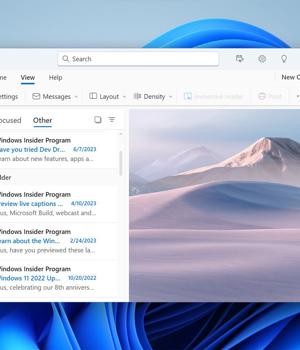
Microsoft will retire the Windows Mail and Calendar applications on Windows 10 and Windows 11 at the end of the year, first auto-migrating users to the new Outlook for Windows app in August.
Initially developed for Windows 10, Windows Mail and Calendar are built-in Windows applications that provide an easy-to-use application for retrieving your email and scheduling events, tasks, and appointments.
Microsoft began alerting consumers and enterprise customers that they are retiring the Windows Mail and Calendar apps in 2024, recommending they start testing the new Outlook app.
Windows users can test the new app by enabling a toggle in the upper right-hand corner of Windows Mail to automatically install the new Outlook app and import your settings from the Mail application.
"At the end of 2024 we will be ending support for the Mail and Calendar apps for Windows. The new Outlook for Windows helps people be more productive and in control of their inbox."
"In late August of 2023, we will also begin a process of auto-migrating Mail & Calendar app users to the new Outlook for Windows with an option to go back if they choose," reads the MC650424 bulletin.
News URL
Related news
- New Windows 11 trick lets you bypass Microsoft Account requirement (source)
- Microsoft adds hotpatching support to Windows 11 Enterprise (source)
- Microsoft starts testing Windows 11 taskbar icon scaling (source)
- Windows 11 Forces Microsoft Account Sign In & Removes Bypass Trick Option (source)
- Microsoft Credits EncryptHub, Hacker Behind 618+ Breaches, for Disclosing Windows Flaws (source)
- Microsoft: Windows CLFS zero-day exploited by ransomware gang (source)
- Microsoft fixes actively exploited Windows CLFS zero-day (CVE-2025-29824) (source)
- Microsoft fixes auth issues on Windows Server, Windows 11 24H2 (source)
- Microsoft Patches 125 Flaws Including Actively Exploited Windows CLFS Vulnerability (source)
- Microsoft: April 2025 updates break Windows Hello on some PCs (source)