Security News > 2021 > November > How to download a Windows 10 21H2 ISO from Microsoft
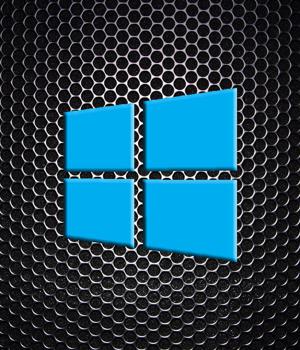
Microsoft released Windows 10 21H2, the November 2021 Update, last week and you can now download an ISO image for the new version to put aside for emergencies or clean installs.
If you plan on upgrading to the new version of Windows it is always recommended that you download or create an ISO to have on hand for troubleshooting problems or performing clean installs of Windows.
How to download a Windows 10 21H2 ISO from Microsoft.
Method 1: Use the Media Creation Tool to create an ISO. Microsoft offers the Media Creation Tool that lets you download the latest Windows 10 ISO to a file or burn it to a bootable USB drive.
You will now be asked if you wish to create a bootable USB drive or a Windows 10 ISO. As we are creating an ISO file, select the ISO file option and press Next.
Finally, you will be asked to either download the 32-bit or 64-bit ISO. When ready, click on one of these choices, and your browser will download the respective Windows 21H2 ISO image.
News URL
Related news
- Microsoft silently fixes Start menu bug affecting Windows 10 PCs (source)
- Microsoft will update Office apps on Windows 10 until 2028 (source)
- Microsoft confirms May Windows 10 updates trigger BitLocker recovery (source)
- Microsoft Credits EncryptHub, Hacker Behind 618+ Breaches, for Disclosing Windows Flaws (source)
- Windows 10 KB5055518 update fixes random text when printing (source)
- Microsoft: Windows CLFS zero-day exploited by ransomware gang (source)
- Microsoft fixes actively exploited Windows CLFS zero-day (CVE-2025-29824) (source)
- Microsoft fixes auth issues on Windows Server, Windows 11 24H2 (source)
- Bad luck, Windows 10 users. No fix yet for ransomware-exploited bug (source)
- Microsoft Patches 125 Flaws Including Actively Exploited Windows CLFS Vulnerability (source)