Security News > 2023 > March > Windows 11 bug warns Local Security Authority protection is off
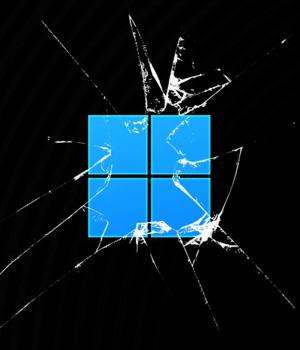
Windows 11 users report seeing widespread Windows Security warnings that Local Security Authority Protection has been disabled even though it shows as being toggled on.
While Windows users report that this issue is caused by the recently released KB5023706 Windows 11 22H2 cumulative update, this has been happening since at least January 15.
The "Local Security Authority protection is off. Your device may be vulnerable." warnings show up even though LSA Protection is enabled in Windows Security > Device security > Core isolation details.
Until Microsoft rolls out a fix for this Windows 11 Local Security Authority glitch, you have to add two new DWORD registry entries and set them to '2' to ensure that the LSA Protection feature is automatically enabled after the next restart, and the faulty warnings will no longer be shown.
Earlier this month, Redmond announced that the latest Windows 11 build rolling out to Insiders in the Canary channel would also enable Local Security Authority Protection by default.
In February 2022, Microsoft said it would toggle on a Microsoft Defender "Attack Surface Reduction" security rule by default that would also block attempts to steal Windows credentials from the Local Security Authority Subsystem Service process.
News URL
Related news
- WinRAR flaw bypasses Windows Mark of the Web security alerts (source)
- Microsoft: Windows 'inetpub' folder created by security fix, don’t delete (source)
- Don't delete that mystery empty folder. Windows put it there as a security fix (source)
- Windows "inetpub" security fix can be abused to block future updates (source)
- M365 apps on Windows 10 to get security fixes into 2028 (source)
- ThreatLocker Patch Management: A Security-First Approach to Closing Vulnerability Windows (source)