Security News > 2021 > September > How to fix the Windows 0x0000011b network printing error
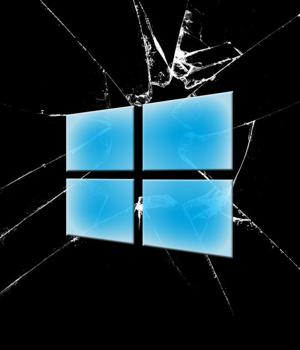
A Windows security update released in January and now fully enforced this month is causing Windows users to experience 0x0000011b errors when printing to network printers.
It did add a new Registry key that admins could use to increase the RPC authentication level used for network printing to mitigate the vulnerability.
Once this mitigation was enabled by default, Windows users began experiencing 0x0000011b errors when printing to network printers.
This printing error is mainly seen in small business and home networks that can't take advantage of a Kerberos setup on a Windows domain.
Uninstalling September's Windows security updates will fix the problem, but now the devices will be vulnerable to two vulnerabilities, PrintNightmare and MSHTML, actively exploited by threat actors.
To fix the recent 0x0000011b printing errors without removing the current Windows Updates, you can instead disable the CVE-2021-1678 mitigation enabled by default this month.
News URL
Related Vulnerability
| DATE | CVE | VULNERABILITY TITLE | RISK |
|---|---|---|---|
| 2021-01-12 | CVE-2021-1678 | Unspecified vulnerability in Microsoft products Windows Print Spooler Spoofing Vulnerability | 8.8 |