Security News > 2024 > January > How to Use KeePass Step-by-Step Guide
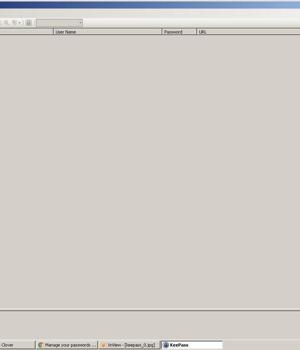
In this article, we walk you through how to set up and use KeePass.
If you're using a different operating system, simply look for the appropriate download link under KeePass' Contributed/Unofficial KeePass Ports list.
As we noted in our full KeePass review, KeePass doesn't have much in terms of an initial guide on how to use their software.
More cloud security coverage KeePass frequently asked questions Is KeePass actually free?
After downloading the ZIP file of your chosen KeePass plugin, head over to the Tools button on the KeePass menu bar.
Once you have that open, extract the ZIP file of your downloaded plugin and copy the extracted folder into the KeePass "Plugins folder." Afterwards, restart the KeePass application to properly load your new plugin.