Security News > 2021 > December > How to lock a Zoom meeting to keep out unwanted guests
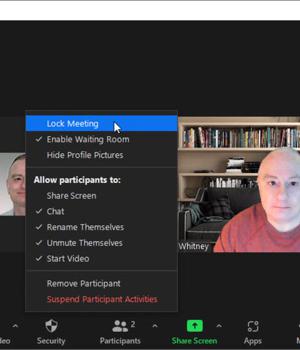
One good way to prevent unwelcome participants or late arrivals from joining your Zoom meetings is to lock those meetings.
Before you schedule or start your Zoom meeting, alert all potential participants that the meeting will be locked at a certain point, such as 10 minutes after it has started.
After all the valid participants have joined, you can lock the meeting so that no one else can hop onboard.
Figure A. Now, let's say someone else tries to join, either an unwanted stranger or a person who was supposed to attend the meeting but has arrived late.
Figure B. The downside with locking a Zoom meeting is that you're unable to see the names of anyone who tries to join the meeting to determine whether or not they're a legitimate participant.
To unlock a meeting, click the Security button and uncheck the option for Lock Meeting.